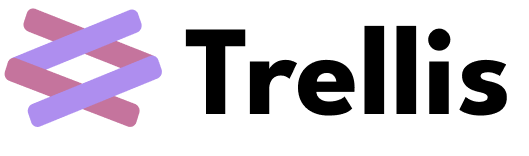Tutorial Overview
In this tutorial, we’re going to build a simple DAG workflow that will take a random cat fact generated by an API, a random cat fact generated by an LLM, and ask an LLM to determine which one was generated by an LLM. In order to do this, we’ll need to build a custom tool to get the random facts, prepare the LLM, and connect them together in our DAG. The final DAG will look like this:Prerequisites
Please make sure you have completed the Getting Started tutorial before starting this one.Building the cat fact tool
Overview
For this part of the tutorial, we’ll be using a free API to get random cat facts. We’ll need to extend theNode class and call the API using aiohttp.
Imports
To start, let’s import all the modules we’ll need for this tool.cat_fact_tool.py
Extending Node
Next, we’ll extendNode to create our new CatFactsAPITool class. The only required functions to implement are the constructor and execute.
cat_fact_tool.py
Writing CatFactsAPITool constructor
To effectively write our constructor, we need to understand the arguments that Node takes.
cat_fact_tool.py
nameis the name of the tool. Under the hood, the nodes are identified by UUID, but have a human-readablenamefor convenience.input_sis a dictionary of the inputs that the tool expects from otherNodes as Python types. The keys are the names of the inputs, and the values are the types of the inputs.output_sis a dictionary of the outputs that the tool produces as Python types. The keys are the names of the outputs, and the values are the types of the outputs. In this case, we produce a single output calledcat_fact_1that is a list of dictionaries, where each dictionary has string keys and string values. This is the format that the API returns, so we’ll keep it as is.*argsand**kwargsare used to pass arguments to the node which will be used at runtime (whenNode.execute()is called). You can set these via the constructor for convenience, or use.set_execute_argsto do this.
Node, setting these upfront will save you a lot of pain in debugging later.
For more information on Node, visit the Reference section.
Writing CatFactsAPITool execute
The execute function is where Node assumes your business logic will be called. For this example, the only thing
we need to do is get the arguments for calling the CatFacts API, call the API, and return the result.
Getting the arguments
The first thing we need to do is get our execute arguments. In this case, we have one integer argument; max_length. There are two ways to set execute arguments: static and dynamic. If the arguments can be hardcoded, you can set them via.set_execute_args. However, if you want to dynamically set these arguments (say, from the output of an LLM call executed right before), you can do so as well. These execute args will then be sent to Node.input instead of Node.execute_args. Despite the difference under the hood, you can use safe_get_execute_arg (prioritizes Node.input over Node.execute_args) no matter how you set the argument to retrieve its value.
In this case, we only need to provide one argument: max_length. max_length is the maximum length of the cat facts we want to get.
cat_fact_tool.py
Calling the API
Next, we need to call the API. We’ll useaiohttp to do this. aiohttp is a popular asynchronous HTTP client for Python that is well-supported and easy to use.
cat_fact_tool.py
"data" to "cat_fact_1"; we have done this for ease of understanding in the further steps, but doing anything here is a decision left to the user. If it remains unchanged, you’ll have to transform it later.
cat_fact_tool.py
cat_fact_tool.py
Putting it all together
That’s it for theCatFactsAPITool! Visit the Node reference to learn more. The final code should look like this:
cat_fact_tool.py
LLM nodes.