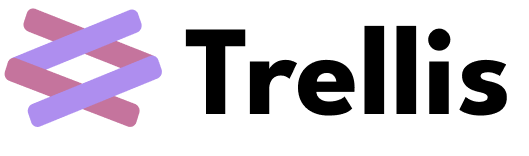Tutorial Overview
The final step in our tutorial is to run our DAG. We’ll need to set one argument for our dag’sexecute function, and move everything into an async function.
Setting the execute args
If you will remember, we didn’t set the arguments for ourCatFactTool, so we will now do so with set_execute_args. The function takes a dictionary of the format: {"args": list, "kwargs": dict}. In our case, we have max_length = 100 and limit = 1.
example_dag.py
Running with asyncio
The last step is to move all the code into an async function called main, and run it with asyncio.example_dag.py